Product key is a special mechanism to protect intellectual property of the software. Without it, you can use the full features of a specific program. With the help of UUkeys Product Key Finer, you can get back the lost keys in a minute with a single click. The embedded search algorithms will quickly scan and identify product keys from thousands of Windows register entries. It would take hours to navigate them all manually. Once the scanning is done, it will display all found keys in pair (one program corresponds to a key).

Purchased an expensive commercial software but suddenly forgot the registration code of the program? No one wants to buy it again and contacting support is almost useless. Now, you don't need to worry it any more. No matter the programs are currently on the computer or uninstalled, UUkeys Product Key Finder is able to search and locate all the license keys on a computer. The entire process will be done in a couple of minutes. The below is a short list of supported popular programs as we can't list all in here.
Home: Microsoft Office, Quicken, Tubortax, QuickBooks, WinZip, CyberLink and more.
Utilities: Adobe Photoshop/Acrobat/Premiere, Nuance Dragon Naturally Speaking, Parallels Desktop, VMware Fusion and more.
Security: Norton Security, McAfee, Kaspersky, Webroot, AVG and more.
Programming: Oracle, SQL Server, Visual Studio, Jetbrains, Sublime Text, UltraEdit and more.
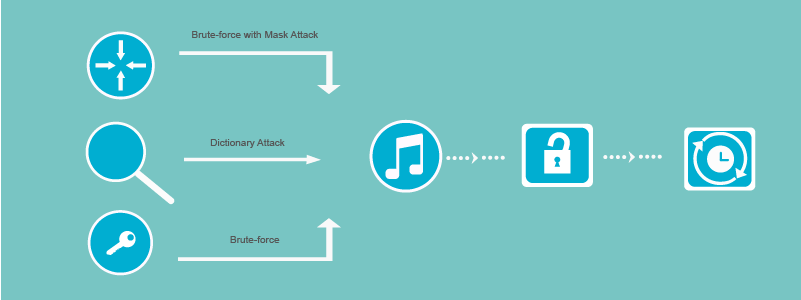
As we know, the license key for Windows operating system is always printed on a physical CD/DVD. Once you lost the disk, then it will be impossible to know what the code is. Fortunately, this program is also capable of getting the Windows registration code from Windows clients and servers. It will scan all registry entries stored on the computer and tell them apart from regular software. This is a bit complicated than retrieving keys from normal software.
Windows Client: Windows 10, Window 8/8.1, Windows 7, Windows Vista and Windows XP.
Windows Server: Windows Server 2003, Windows Server 2006, Windows Server 2008, Windows Server 2009 and Windows Server 2012.

The program has a superb user interface that almost every one can know how to use it at the first sight. That is my favorite part of this program. It hides all the complicated parts from the user. And all of the dirty tasks are completed automatically in background. What you have to do is just moving the mouse for 3 times during the whole process. That is pretty simple, right?


This software runs fast, works smart and very easy to use It on takes 3 simple steps to find the key.

Automatically scan all product keys in your computer with intelligent searching algorithms.

Passed tests from well known security labs from the world . No trojan, malware or virus detected.

Great support for Windows operating systems, this includs Windows 10/8, and Windows 7/Vista/XP.
I lost the Office CD bought from Amazon and couldn't find the license code for activation. I installed the program and it scanned the right code in less than 5 minutes. Thank u very much for this great help.
Free Upgrade
We provide lifetime free upgrade for all UUkeys software.
100% SECURE
All software is virus & plugin free.All transctions are protected by SSL.
TRUSTED BY MILLIONS
Successfully help millions of users solve data security issues.
CUSTOMER SERVICE
Email help within 24 hours & Live Chat.