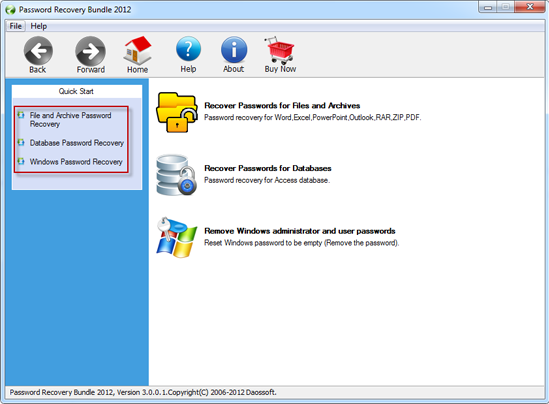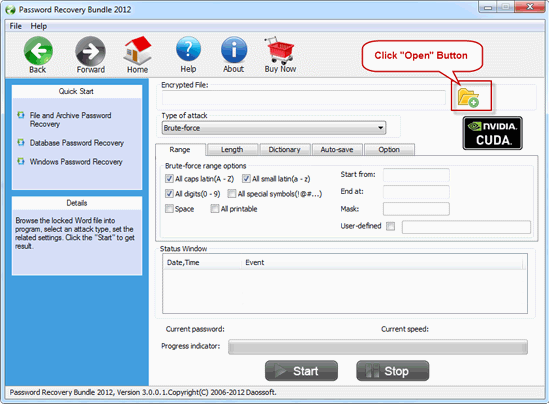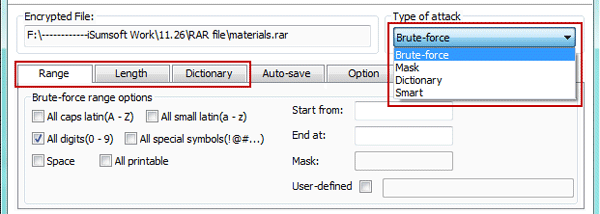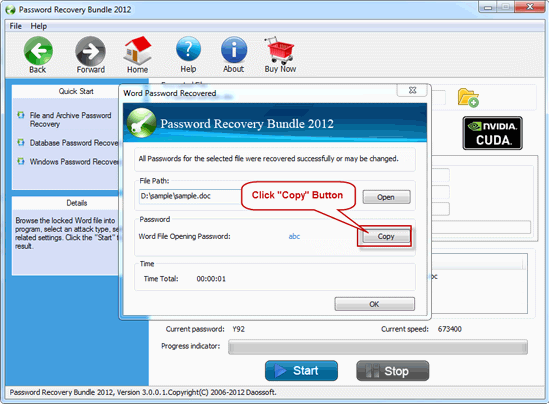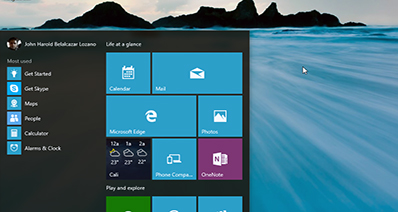How to Recover WinRAR Password If I Forgot
WinRAR is known to be the world's number one file compression tool that a lot of people have relied on over the years. Most experienced computer users know well that this must never be missing on any computer, and even on some mobile devices as well. This is perfect to use when e-mailing a lot of files as it can compress all of those into a single file. All the receiver has to do is to extract it using WinRAR. What made it more amazing is that can save hard drive space.
Some even make sure that they will be able to protect their compressed files if it's quite confidential to the public. To do so, they set up passwords with the program in order to protect the file fully. No one else, except those who know the password, can open it. However, there are times that some of us just forgot the password of WinRAR file, which could cause huge trouble. Gladly, there are useful programs out there that can help us from this issue.
How to Recover WinRAR Password with UUkeys Passoword Recovery Software
This is through the help of UUkeys Password Recovery Bundle . As the name suggests, it's a very smart and powerful program to recover or reset RAR file passwords. With the built-in high efficient recovery engine, the speed is 10X faster than similar programs. There are 4 different recovery modes you can choose from according to your own situation. Besides RAR password recovery, it can also crack password for ZIP, Word, Excel, PowerPoint and databases.
Things that You Need to Prepare:
- Encrypted WinRAR file .
- A Windows computer with admin access
- UUkeys Password Recovery Personal.
Tutorial for Cracking WinRAR Password with UUkeys
Step 1. Install UUkeys Password Recovery Bundle
UUkeys Password Recovery Personal is a PC based program that runs well on Windows 10/8/7/Vista/XP. There are no addition packages to be installed before installing the program. So it is quite simple to install the program. Please click the green button to download the setup file and install it on your computer.
Step 2. Add Password Protected WinRAR File to the Program
Open UUkeys Password Recovery Personal by clicking the desktop shortcut. You can see 3 password recovery options from startup window. In this case, please select 'Recover Passwords from Files and Archives'. Now, you will be promoted to a new window.
Click folder icon on the top to locate the encrypted RAR file on your computer and select it. Now, the file will be added to the program and the file name is displayed on the left of the icon.
Step 3. Select a Password Recovery Mode
Under the tab of 'Type of attack', there is a drop-down list containing all the recovery modes you can choose from. The default one is set to Brute-force, which is applied to the case that you didn't remember any part of the password. To accelerate the process, please fill as many as possible under Range or Length tab, such as password length, password combinations.
If you remembered part of the password (start from or end with), then you should select Mask attack from the list. Type the character you know at the Start from or End at field. You have to set password length for Mask attack. The above two methods still not working, then you can choose Smart attack or Dictionary attack instead.
Step 4. Start Recovering Password from WinRAR Archive
After you filled all the possible fields you would remember, click 'Start' button at the bottom to start the real password recovery process. For simple passwords, the password can be found in a couple of minutes. For complex password, the time varies.
The actual time is mainly dependent on the complexity of password, settings you filled and the power of your computer. For GPU enabled computers, the time will be dramatically reduced. And it would be much better to run the program at night so it won't affect your work.
The program will then match the results that they make based on the correct password in order to perfectly crack the RAR file's password. Once done, it will help you access it. UUkeys Windows Password Recovery Peronal is a program that fits for all the people who want to crack a WinRAR file password. Passwords in RAR files are meant to secure the compressed file itself, and using this program is all up to you as we provide this only for educational purposes. The program is a genius system with well built-in functions, and there are tricks that you can do in order to make your search better for your preferences as well. Just follow the steps, and you can make your own attack plan using the tool once you learn more about it.
Cathryn Akerman is a professional freelance technology author and worked 8 years as a computer system engineer. Cathryn keeps sharing this computer skills current through UUkeys to her readers and clients.