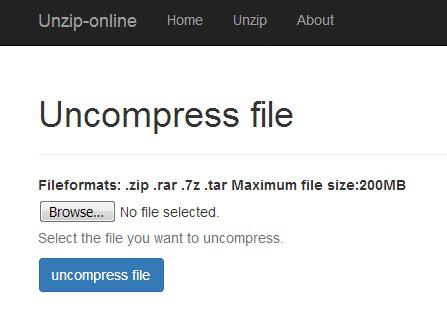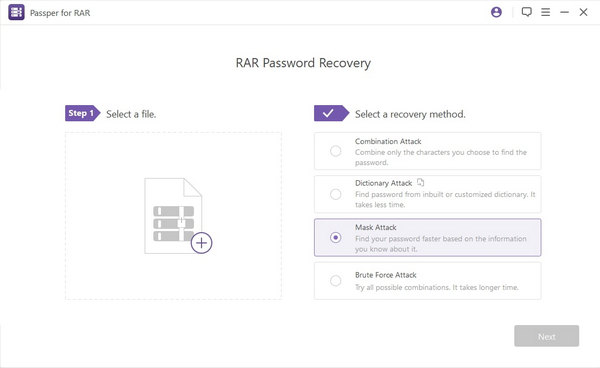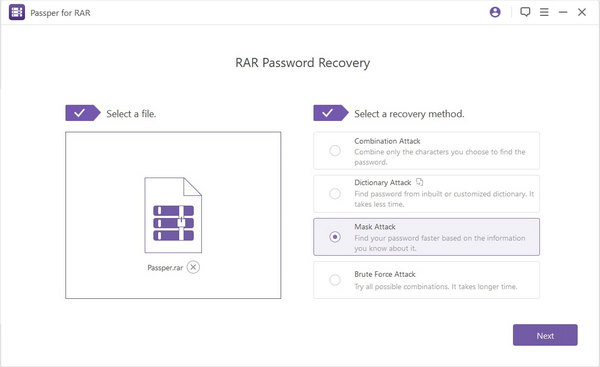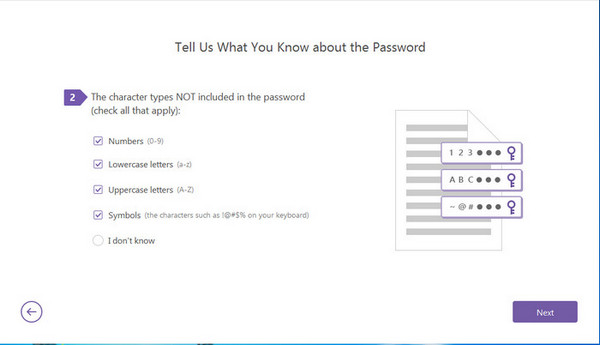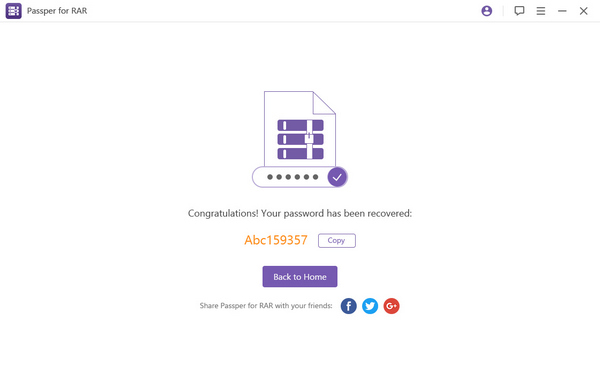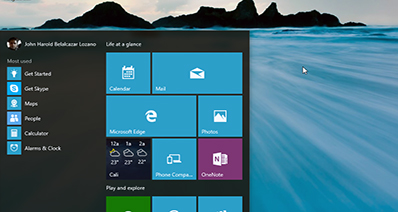Most of the online services can't unlock strong password; so in order to quickly recover the password of RAR file, you need a professional RAR password unlocking tool. UUkeys RAR Password Recovery is an effective and compelling RAR password recovery software that can crack any kind of secure passwords from RAR files. It is an amazing life saving tool designed by UUkeys developers to get you out from embarrassing and desperate moments by unlocking your important and official compressed files.
It offers 90% password recovery guarantee to unlock rar files and works extremely fast. It uses very powerful and special algorithms to decode your password and offers 4 different ways to recover your RAR files password including Dictionary and Brute-Force attack. Let us show how this program works so that you can understand it better.