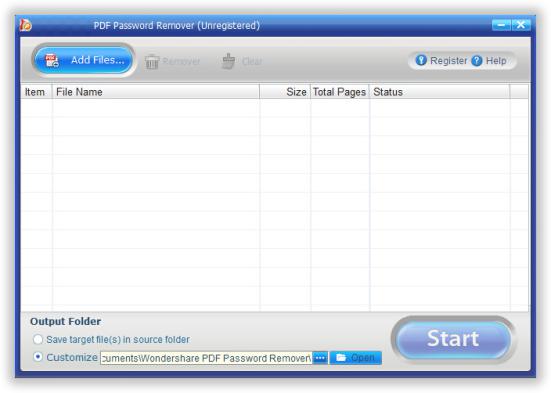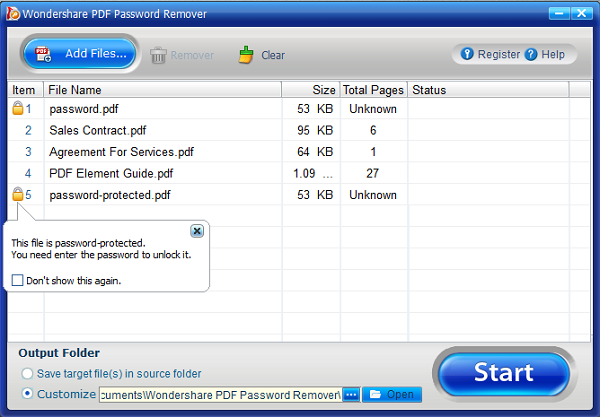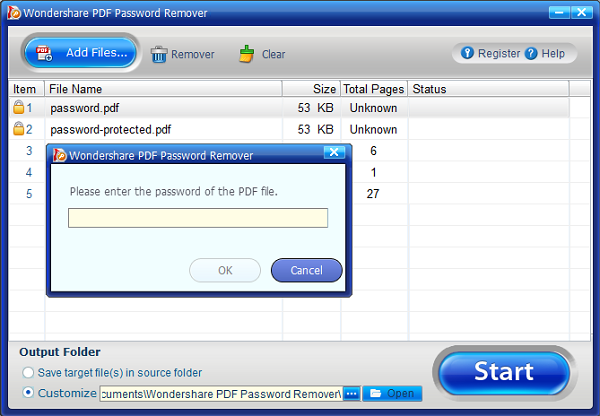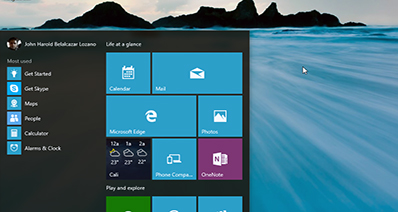How to Unlock or Crack PDF Files without Password on PC or Mac
PDF is the most favored file type when it comes to exchange data between people or companies. The beauty of the PDF files is that you can easily send and receive them via email and open it with free software such as Adobe Reader. To protect the information in PDF file (very necessary for company or government document), it is quite common to add a password on PDF file to make it unable to read, copy, edit or print. However, it can be very frustrating if forgot the opening password and you want to edit it for urgent tasks.
Removing password from PDF Files can be very challenging since there are less software available for now. As a result, you will have to use either an online PDF Unlocking service or use a third party PDF password remover software to accomplish this task. In this article, we are going to show you both ways to unlock a protected PDF file so that you can access the PDF documents normally and modify them whatever you like.
Method #1: How to Crack PDF Password Using Online PDF Unlocking Service
There are many online websites available on the Internet that claims to unlock PDF files without for free. We have used quite a few and but only some of them seem working. The others are simply dysfunctional. In this part, we will use pdfunlock.com to remove the password protection from your PDF file.
How to Remove PDF Password with Free Online Tool:
- Step 1: Go to pdfunlock.com using any working browser from your computer or laptop or smartphone.
- Step 2: Click on "My Computer" to upload the PDF file from your computer by locating the document to its correct destination.
- Step 3: After selecting the PDF file, click on "Unlock" on the website and wait patiently while the website server unlocks your file.
- As soon the password restriction is removed from the PDF file, it will be available for download from the website.
Note: This kind of websites are never safe since most of them have malware and adware that can damage your computer. This is not a good method if you are trying to unlock a private and confidential document since they may get stolen.
Method #2: How to Unlock PDF Security with PDF Password Cracker Software (PC & Mac)
PDF Password Cracking software is still the best way to remove password from PDF files due to its efficiency. It is more secure and take much less time to crack the protection. PDF Password Remover is a professional and prominent program developed by UUkeys team to decode PDF documents and remove the restriction from them so that you can edit, copy and print the files. It offers to upload bulk of documents and remove restriction from all files at once. It can even decrypt the password protected PDF files and allows you to enter the password of the documents from the software itself. The user interface is made so elegantly that you can upload documents in batches and unlock them with a single click.
Tutorial for Strip PDF Password with UUkeys PDF Password Removal
Step 1 : Install PDF Password Removal on a PC or Mac
Download UUkeys PDF Password Removal on a computer or laptop. Make sure install the suitable version as it is supported in both Windows PC and Mac computers.
Double click the .exe or .dmg file to start the installation process. Just click "Next" button to install the program on the computer.
Step 2 :Add Password Protected PDF Files to the Program
Launch the program and you will see its main user interface shown like the screenshot listed beside. The software is pretty easy to use. First, click on "Add files" option to import PDF file to the computer. Alternately, you can drag and drop all the documents at once.
The maximum files to be added at once is 200. So this should be OK in most of the cases. The file with a lock icon is the one with a password on it.
Step 3: Start Cracking PDF Password
Now, specify the output folder where you want to save all documents after the restrictions are removed from them. You can either choose the default location or you can customize it according to your requirements..
If your PDF file is password-protected then a small lock icon will appear beside the PDF file. Simply click on it once and enter the right password. Then, simply click on "Start" once to remove the copy, edit and modify restriction from that file.
You can now access the PDF documents from the destination folder and you will see that you can now edit, copy and print the files.
In this guide, we just demonstrated how to unlock a password protected PDF file. It is super easy to accomplish if you are using UUkeys PDF Password Remover but you may have to pay a small fee to purchase a registered version of this software. It is only one-time fee and you can use it as many times as you want after that. If you have any query regarding this program then you always have the option to contact their dedicated support staff.
Cathryn Akerman is a professional freelance technology author and worked 8 years as a computer system engineer. Cathryn keeps sharing this computer skills current through UUkeys to her readers and clients.