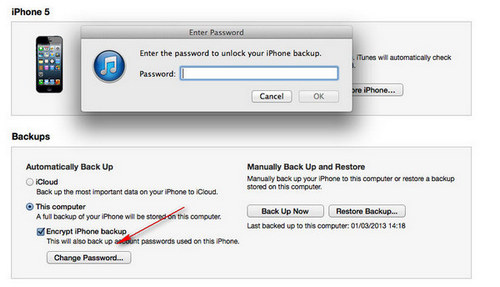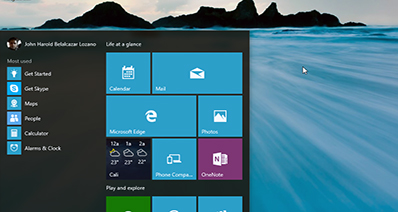iTunes has a tendency to backup your entire iPhone whenever you sync your device with it. The default password will be set automatically if you have one or else you can even manually encrypt the backup files with a chosen password. It is even recommended by the Apple care center that you must password protect your backup files or else anyone can restore the files from them and expose all the private and personal data loaded inside the backup file.
This will totally compromise the privacy and security of your files and documents and that's exactly why you should encrypt the backup file with a secure password. But over the time, if you realize that someone knows your password or could guess your password easily then it is a great idea to keep changing your iPhone backup password on a monthly basis so that even if someone knows your current password, they won't be able to guess your next password.
In this guide, we will demonstrate couple ways to change iPhone backup password from both Windows and Mac computer so that you can follow it with both operating systems.
iTunes has an in-built feature that allows you to change the password of iPhone backup file. It is quite easy to perform this task and can be achieved by following the below steps:
Step 1: Launch iTunes on your Windows or Mac computer and connect your iPhone to PC with a USB data cable.
Step 2: The iPhone should be automatically recognized by iTunes and your iPhone name should appear on the top corner of iTunes.
Step 3 : Now, open the Backup Tab and check "This Computer" option. Then click on "Change Password" and enter your current password first followed by the new password.
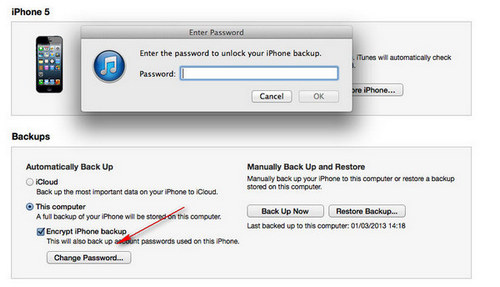
Step 4: Sync your iPhone to PC again and all of your existing backups will now have your newly changed password.
Additionally, you can click on "Encrypt backup" and then every time you sync your iPhone with iTunes, it will ask you to enter a new password.
Conclusion: Changing the password of your iPhone backup regularly is highly recommended so that no one can guess your password over time. Hacking attempts has been increased by 600% since 2015 and taking proper precaution should #1 priority for everyone. iPhone backups are exactly what hackers look for when they are trying to steal your personal data such as pictures, documents, contacts, messages and notes. With any iPhone backup extractor, hackers can easily retrieve the data from your device. So, it is better to use the tips shared in this article and keep changing the backup password of your device.
Cathryn Akerman is a professional freelance technology author and worked 8 years as a computer system engineer. Cathryn keeps sharing this computer skills current through UUkeys to her readers and clients.