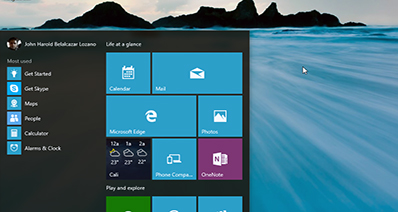The good news is there are plenty of Key Finder Tools for Adobe CS5 and CS6. The bad news is that there is no success guarantee with any of them. You may have to try many of them before you are able to retrieve the key and still there is no certainty. But if it does work for you, it could be the easiest and simplest method.
We have worked with more than 10 top free key finder tools and haven’t found any one of them completely satisfactory. Belarc Advisor and Magical Jelly Bean Keyfinder are arguably the two best freeware out there. We tested these two as well as the others and the success rate over a considerable sample size was never more than 50%.

Here are some serious drawbacks of these free Keyfinder tools:
- They do not work with all the versions of the product;
- The success rate is too low. Trying a number of different Keyfinder tools could be a lengthy and tiring process with no success guarantee
- Some are able to find the key for the Suites but not the individual programs while the others are good only for individual applications such as Photoshop, Illustrator or Dreamweaver.