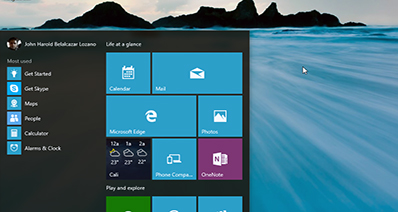People have more and more propensity to use safe, tough and complex passwords for their email accounts, social networks, banking account, computer login due to the increasing number of hacking attempts every day. In a survey made by ISO in 2016 suggesting that everyone should use passwords more than 8 characters and use at least a number, special character and randomized letters so that no brute force software can ever crack their passwords.
But choosing strong and complex passwords for every online account can be both difficult and at the same time it will be impossible to remember them. So, in this article we will be discussing about the solutions to this important issue because no one should ever compromise when it comes to their privacy and security. Let’s dig in and find out some amazing password generators for iPhone that can create strong passwords for iPhone and other online accounts.
No.1 Online Password Generator
Currently, there are indefinite number of online services that offers to create tough complex passwords for free. All you need to do is input the variable and it will randomly generate a strong password that you can use to encrypt any account that you want.
Step 1. Open Safari browser on your iPhone and on the URL field, type "Random.org". It is a classy old and trusted website that helps to create as many password as you want.
Step 2. On the first option, input how many passwords are required. For example – 5.
Step 3. On the next field, input how long password is required. In short, the length of the password. For example, 8 characters.
Step 4. When you are satisfied with the settings, click on "Get Password" and the website will spit out five random passwords on the screen. Here’s an example of sample passwords generated by this website.
Step 5. Now, simply copy them and paste them to an excel sheet and keep a note on where you are using those passwords.

No.2 Dashlane Password Generator App
Dashlane is a fabulous free app available on both iTunes and Google Play Store used for creating strong passwords as per your requirement and save them on your vault. So, there is no need to remember these passwords anymore since the app will do that job for you. All you need to do is use a master password that will give you access to all the passwords used for other websites. Learn how to use this app to generate strong passwords.
Step 1. Search for Dashlane on iTunes from your iPhone.
Step 2. Install it on your iPhone and open it directly.
Step 3. Create a free account on Dashlane but remember not to forget this password since it will be the master password of your account.
Step 4. Tap on "Password Generator" and adjust the settings according to your need. This app gives you the option to choose the length and what characters to input in your password.
Step 5. You can now use this password on your iPhone or in any other website and it won’t matter if you remember it or not since the app will automatically fill the passwords for your online accounts.

No.3 Lastpass Password Manager
Lastpass Password Manager is yet another password generating and managing app that is used to create secure passwords and save them to your vault so that you never forget it. The app is freely available on iTunes and use the following procedure to generate a password for your iPhone.
Step 1. Go to iTunes and search for Lastpass. Install it and launch it on your iPhone.
Step 2. Now, create an account with Lastpass. You can even use your facebook or Gmail account to sign up with Lastpass.
Step 3. Tap on "Password Generator" and choose the length of the password and if you need numbers, alphabets and special characters. After you are done with the settings, tap on "Generate" and the app will show a tough and strong password that you can use on your iPhone or any other website.
Step 4. Likewise, you won’t have to remember these passwords since Lastpass saves all the passwords in your vault that you can access anytime and anywhere using your email and master password.

Generating strong passwords for iPhone is no longer a difficult task using the tools mentioned in this guide. But if you are serious about your privacy and security then we will recommend to use an app like Lastpass or Dashlane since they have been the most reputed companies on the internet for creating and managing passwords online. Do let us know which method was most useful for you and share them on the comments.
Related Articles & Tips