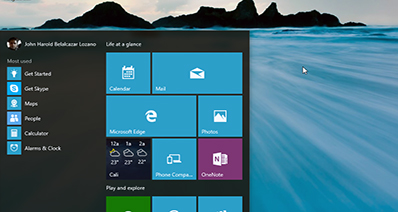- Hot Article
- • Reset Windows 7 Password
- • I Forgot Windows 8 Password
- • Bypass Windows Login Password
- • How to Remove Windows Password without Loging In
- • How to Reset Windows 8 Password without Disk
- • I Forgot Windows 10 Password
- • How to Reset Windows Vista Password If I Forgot
- • How to Get in to Password-Protected Computer
- • I Forgot My Acer Laptop Password
- • Reset Asus Laptop Password
- • Reset HP Admin Password
- • Reset Lenovo Laptop Login Password If I Forgot
- • What to Do If I Forgot Windows XP Password, How To Reset
- Dell Laptop Password Reset
- Windows Tips
There are somtimes we need to burn files to external disk such as system reinstallation, password reset, etc... ImgBurn has been one of the favorite ISO burning program that is available for free for everyone. Of course, everyone loves free stuff and especially when they are really helpful. ImgBurn can indeed burn iOS files to CD/DVD and even it can be used to write Blu-ray files but it does comes with few limitations as it is not updated by the developers. It cannot be used to burn ISO images in USB drivers and it is comparatively slower than other image burner programs. We will take a look at the pros and cons of ImgBurn to understand this program better.
Pros of ImgBurn:
- Create, read and write ISO image files.
- Can be used to burn ISO files in rewritable CD/DVDs.
- Support various kinds of image file formats such as BIN, CCD, CDI, CUE, etc.
- Work on all Windows versions including Windows 7, 8 and 10.
Cons of ImgBurn:
- Cannot write ISO image files in USB drivers..
- Takes a lot of time to burn files in CD/DVD.
- Poor graphical user interface.
Now, let's look at some alternatives to ImgBurn that can provide the same features and also some more new functions in addition.
Alternative #1: UUkeys ISO Mate
UUkeys ISO Mate is yet another image burner program that allows you to burn ISO image files to CD/DVD with high success rate, meaning there is little chance to waste your CD or DVD disc. It does gives a variety of settings to choose from and indeed it is very liter in size. We will take a look at its new features to get in-depth details.
Pros of UUkeys ISO Mate:
- Allow you to burn ISO images to CD/DVD directly.
- No complex settings to choose from.
- Very simple design that doesn't make you confused.
- Clean program without any virus and supported in all Windows versions including 32-bit and 65-bit.
- Open source program so that you can code it manually according to your needs.
Cons of UUkeys ISO Mate:
- No advanced settings to control the burning process.
- Burning ISO image files over 5GB takes longer time.
- Reserved cache space is wasted in your CD/DVD.
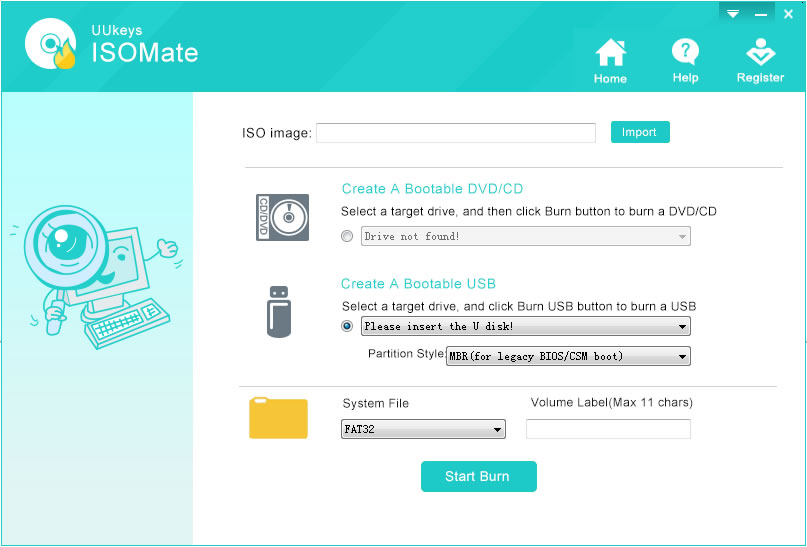
Alternative #2: Active ISO Burner 4
Active ISO Burner 4 is one of the most favorite ISO burner chosen by people. The reason it is so popular is because it is free and gives you a wide range of options to choose from. You will have full control on the burning process as well as the CD/DVD that you are using. You can even test burn files to check how this program works.
Pros of Active ISO Burner 4:
- Burn CD/DVD/BD with almost no error as it provides three kinds of transport options.
- Preview all the files that will be written on the CD/DVD which is very handy.
- Various burning modes are available to choose from
- Burn CD/DVD using command prompt as well.
- Regular updates.
Cons of Active ISO Burner 4:
- Malfunctioned settings can cause error.
- No assistance provided with the program.

Alternative #3: All Free ISO Burner
If you are looking to burn few ISO images to a disc then you can never forget about All Free ISO Burner. It is a fabulous little program that allows to burn ISO image files to CD/DVD and even supports Blu-ray. It offers several burning modes and let you control the burning speed as well. Let's take a look at its pros and cons too.
Pros of All Free ISO Burner:
- Burn ISO image files to CD/DVD using the required burning modes.
- Optional burning modes and speeds are available according to the user's requirements.
- Proper instruction provided with every options.
- Log details are provided upon burning the ISO image files in real time.
- Tested and verified by CNET.
Cons of All Free ISO Burner:
- Installation required which can be a hectic task.
- Burning process will go slower if you are burning larger size files.
- Not available for Mac users.

So, we have listen 3 free alternates to ImgBurn to choose from. All of them are free to use and will take care of all ISO burning details. If we have to choose the best amongst them then we will go with UUkeys ISO Mate because the developers adds new features over time and it gives you variety of options to control the burning process. Rest of the programs are also great to use and hopefully, you guys will try them all and choose your own favorite.
Related Articles & Tips