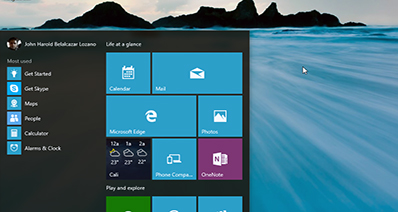- Hot Article
- • Reset Windows 7 Password
- • I Forgot Windows 8 Password
- • Bypass Windows Login Password
- • How to Remove Windows Password without Loging In
- • How to Reset Windows 8 Password without Disk
- • I Forgot Windows 10 Password
- • How to Reset Windows Vista Password If I Forgot
- • How to Get in to Password-Protected Computer
- • I Forgot My Acer Laptop Password
- • Reset Asus Laptop Password
- • Reset HP Admin Password
- • Reset Lenovo Laptop Login Password If I Forgot
- • What to Do If I Forgot Windows XP Password, How To Reset
- Dell Laptop Password Reset
- Windows Tips
Password managers are quite popular these days. The main reason everyone is using password managers because these apps has the ability to store all your password safe and secure in one convenient location, which you can access from anywhere using Android smartphones. Not only that, password managers helps to generate high level security passwords for your online accounts that are impossible to crack and the best part is that you won't have to remember any of them. There are cases when you forgot computer login password.
For instance, an average person has at least 30 to 40 online accounts including social networks, bank accounts, and email account and so on. Now, if you use the same password for all accounts then they are easy to hack and if you use different passwords for all accounts then it is almost impossible to memorize them. That's why you need a Password Manager to make your life simpler and easier. We will be discussing the features of top 3 password keeping apps available for Android users.
No.1 Android Password Manager: LastPass (Free Trial, $12 /Year)
LastPass is one of the most popular password manager available in Google Play Store. It is consistently on the list of Editor's Choice and have won countless awards.
LastPass uses high level of security to encrypt your passwords and keep them in one vault. All you need to do is memorize a single master password which will give you the access to all of your passwords whether it's your online accounts, credit cards, forms and so on. One of the key feature of LastPass is that it is not only available on your Android smartphones but also it can be accessed from your computer browsers including Firefox, Chrome, Safari, etc. This app is currently available on Android, iOS, blackberry and Windows phone.

Although it is free to use for desktop and browser users but if you desire to LastPass mobile apps then you will have to pay for a premium membership which costs $12/year. You will be able to share your login and account information with your family and trusted people using the premium version.
No.2 Android Password Manager: Dashlane (Free Trial, $40/Year)
Dashlane is yet another famous password manager which helps you to generate and manage all your passwords in one convenient location. This app can used as password manager as well as security wallet. The security of this app is pretty serious as they use AES-256 algorithm to encrypt your information and data. Dashlane will automatically lock the app during inactivity and will notify you if there is any security breach.
Dashlane takes one step further and let you upload backup in their cloud servers which can be accessed from any mobile or computer device to give you the best experience. It has one of the most modern and sophisticated interface. Like any other password manager app, you will have to memorize the main password of your Dashlane account which upon using will grant the access to view all other passwords saved in the app.

Dashlane is free to use but it costs $40 per year which involves several premium features which are not available for free users. Paid users will be provided with security backups and cross-device sync as well as they will have the option to access their wallet using desktop web browsers. This is indeed one of the highest paid password manager but provides features that are not available in any other app.
No.3 Android Password Manager: Keeper (Free Trial, $29.99/Year)
Keeper is one of the best password manager to use as it uses both 256-bit AES and PBKDF2 encryption to make your account safe. You will be able to auto fill passwords in web browsers and apps using this software. Like any other app, you will need a main Keeper account and will only have to memorize one password to gain access to all the passwords stored in the app. Not only that, you will be able to generate high level security passwords using the same app which is almost impossible to crack for any hacker. If that doesn't feel safe then its finger print lock will. That's correct, you will be able to use your finger print to lock this app which makes it impossible to hack your account.

Moreover, this app gives you the ability to store videos and pictures on your vault and store them right there. So, you can save your precious multimedia files in your wallet which will be accessible only to you. It is indeed free to use but to use all the mentioned features, you will need to have a premium membership which costs only $29.99 per year.
It is really important to use different passwords for different online accounts to keep your accounts safe and secure. Password Managers helps you to manage and organize your passwords without memorizing any of them. Use any password manager app mentioned above and make your life simpler than before.
Related Articles & Tips