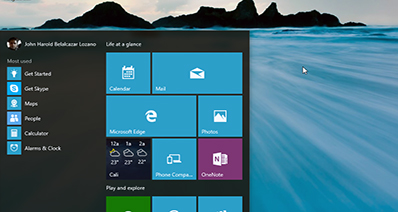- Hot Article
- • Reset Windows 7 Password
- • I Forgot Windows 8 Password
- • Bypass Windows Login Password
- • How to Remove Windows Password without Loging In
- • How to Reset Windows 8 Password without Disk
- • I Forgot Windows 10 Password
- • How to Reset Windows Vista Password If I Forgot
- • How to Get in to Password-Protected Computer
- • I Forgot My Acer Laptop Password
- • Reset Asus Laptop Password
- • Reset HP Admin Password
- • Reset Lenovo Laptop Login Password If I Forgot
- • What to Do If I Forgot Windows XP Password, How To Reset
- Dell Laptop Password Reset
- Windows Tips
There are a lot of advantages to using a password manager to handle your Windows 10 logins. The biggest of these is that you will not need to remember complex and unique passwords for every website or online account that you own or visit. Using a password manager will allow you the freedom of remembering just one master password. This makes it less likely for you to forget individual passwords, and makes your digital life more secure as well as more convenient.
After reviewing more than a dozen password managers for Windows 10, we can recommend the three utilities outlined below as the best ones based on your requirements.
#1 Windows 10 Password Manager: 1Password (Most Popular but Expensive)
Although 1Password was originally developed as an application for iOS and Mac OS, the version for Windows is fairly comprehensive and robust. There are multiple plans and a 30-day free trial period if you are new to the service. A single user plan costs about $36 a year and a family plan costs about $60 a year for upto 5 users. Additional users are billed at $12 per year per user.
For Windows 10 desktops, you can either use the downloadable desktop version or the browser extension for Microsoft Edge or Google Chrome. One point to note is that the browser extension versions, also called 1Password X, will be missing a few of the functionalities found in the desktop version.
The master password is supplemented by a 34-character secret key. While the key is saved on your device, the master password must be remembered by you. There is no way to recover the master password, so if you think you may forget it in future, you are advised to write it down and keep it in a secure location.
One major advantage of using 1Password is that it works across multiple platforms, including Mac OS, Android and iOS. If one of your devices is stolen, the service allows you to disable the device from the desktop utility in the 'My Profile' section. Once it has been disabled, you will need both the secret key as well as the master password to regain access.

1Password offers you the ability to import all your current passwords from another password manager such as Dashlane or LastPass. One interesting security feature is that passwords are not auto-filled unless user interaction is detected. This prevents the misuse of invisible login forms that some malicious websites use to steal your credentials. 1Password also lets you generate complex passwords to replace any of your credentials that are currently weak and guessable.
Overall, 1Password is an ideal password manager for Windows 10, especially if you need all the basic features and aren't too keen on bells and whistles.
#2 Windows 10 Password Manager: Keeper (Best Secure Online Password Manager)
Keeper is one of the most highly rated password managers for Windows as well as other operating systems. It is extremely versatile and allows you to conveniently organize different password categories such as those related to banking, credit cards, websites, and so on.
The utility provides a secure digital wallet in which you can store private photos and other files. It also lets you login with facial recognition and fingerprint, and uses the highest standards of encryption and security. Keeper is provisioned for TFA, or two factor authentication, which keeps your logins even more secure. The browser plugins also serve to enhance security coverage when you are online.

As long as you are the only person who knows the private master password as well as the encryption key, it will be very difficult for anyone to hack into your online accounts. This feature is enhanced by the random password generator that will help prevent you from using easy to guess and easy to hack passwords.
#3 Windows 10 Password Manager: Dashlane (Cross Platform & Secure Digital Wallet)
Dashlane is by far the most popular and highly rated among all Windows 10 password managers. The only downside is that it is more expensive than most other utilities, but once you start using it and enjoying the added security and plethora of features, you will see that the price is well justified. One particular feature that you will not find in most other password managers is the ability to almost instantly change nearly all of your passwords.
Dashlane has a highly intuitive and platform-specific UI that anyone will feel comfortable with. What this also means to the user is a seamless experience between the desktop version and the mobile version.
The biggest advantage of using Dashlane is that new security features are constantly being added. This year alone, the company has added Dark Web Identity Monitoring, Unlimited VPN, Identity Theft Insurance, Identity Restoration Assistance and other Identity Protection features.

Once you install Dashlane on your Windows 10 computer, you will see a Security Dashboard that gives you a snapshot view of your security profile across online accounts and websites. This helps you improve your security posture because it gives you a visual cue about potential weak points in your digital security profile.
All of these password managers are highly regarded by their respective users, but it is up to you to decide which one suits you best. This will depend on factors such as your budget, the number of devices that you need coverage for, the number of additional members on your plan and so on. In terms of security strength, all of these utilities are comparable in nature. It only remains for you to make your pick and go ahead and give it a try. With those password manager app at hand, you won't need to recover the forgotten password anymore. It is pretty good, right?
Related Articles & Tips